Watching a business grow is as satisfying as it is rewarding. Whether you’re opening a new office, starting a new department, or bringing in a new employee; it’s a positive step in the right direction. Upward growth often requires new office technology and IT changes to bring new staff fully online and provide them with a great first impression.
Onboarding New Staff Checklist
Onboarding new staff is time consuming and if it’s not done right, can affect productivity and give your new employee a bad first impression. Create a checklist to ensure the process is smooth and nothing is missed. The checklist should include a new computer, with all the required software and access to cloud applications. Security software and access to devices such as server, printer, or additional hardware.
A tech smart business should give careful consideration to how it sources and sets up its hardware and software. It can be tempting to pick a simple solution off the shelf from the nearest retailer, but if you choose the wrong device that’s not geared for business, you’ll be stuck with headaches.
Modern manufacturers often make it easy to get set up with a new device straight out the box. Using default settings and a simple setup means a device can be just plugged in and it’s ready to go, right?
Unfortunately, setting up technology to create safe, secure, and reliable business services requires a little more detail. Managed IT service providers can ensure the process is done right the first time to avoid problematic tech.
Download our helpful eBook by clicking here.
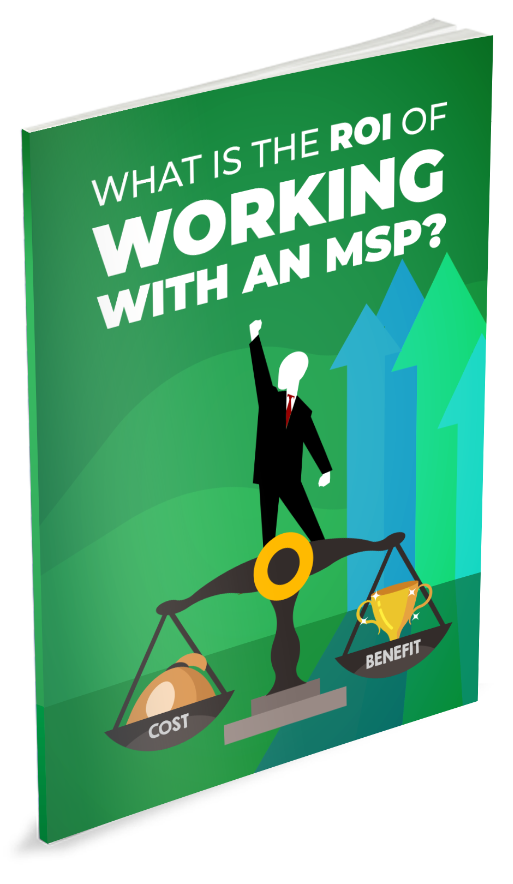
Setting Up Tech For Business
The computer hardware you have is at least as important as the hardware you buy. It’s important to ensure new tech on the network is compatible with your existing business systems. Adding the wrong solutions to accommodate new employees can slow down the network for everyone.
Many organizations talk themselves into buying the most expensive hardware. Buyers often feel confident that the high price tag, with powerful specs and slick design means it’s guaranteed to work with anything you put to it. We wish that were always the case.
Without an eye for fine detail and good IT knowledge, combining certain solutions can cause a significant network slowdown or even fail to work together at all.
Consistency Is Key
It can seem easy, and tempting, to buy technology based on offers and deals around at the time you need it. Some companies do this to save money short term, building their systems using a mixture of hardware from various vendors and manufacturers. When thinking long term, this approach might not get you the great deal that you think.
Mixing suppliers alone can make it difficult to track where components came from in the coming months and years. Warranties, service agreements, and support can become hard to track down when parts fail and hardware dies. Money spent securing your business against failure is completely wasted if you can’t find the right paperwork at the right time.
Sourcing replacement parts and supported peripherals can be made more difficult when components are mixed too.
Planning ahead and purchasing identical hardware can make swapping components fast and straightforward. When systems are consistent, both parts and knowledge can be shared throughout the entire business. A smart decision today can eliminate costs, time, and headaches further down the road.
Unexpected issues appearing at the last minute can have large consequences on workload and deadlines. Sharing everything from chargers to memory can help to reduce and mitigate IT risks. Consistent hardware, swappable components, and even considering a supply of spares can take care of many potential headaches.
Smooth Onboarding
In business, first impressions are critically important. Whether setting up a new office or getting an employee ready to start, a professional attitude goes a long way. Good IT that’s ready to work sets a professional tone to carry your business forward.
IT that supports and enhances operations is infinitely better than IT that gets in the way. Using consistent and well-known solutions in the right way avoids wasting time, maintains performance, and reduces costs where it matters.
Our goal is to ensure your hardware, software and cloud software applications meet your business needs. A professional setup from a managed IT service provider ensures your IT is consistently improved while you watch your business flourish and grow.
Give us a call at 416-900-6852 | TF 1-877-709-2656 for a professional setup to make sure nothing stands in the way of growing your business.
Take a moment to think about your business and the ways in which you protect your success. Do you have insurance? Probably. When thinking about whether a managed services provider is worth the cost, you might want to think of this as technology insurance to protect your business from downtime, lost productivity and cybersecurity breach.
Technology is the backbone of your business. Download our eBook to learn how to reduce risk and improve productivity with a managed services provider.
- What a managed services provider does for your business
- The value MSPs offer
- Cybersecurity peace of mind
Look at it with a wide-angle lens. A managed IT service provider can optimize IT infrastructure so that technology better supports your business. They increase operational efficiency and employee productivity with the best hardware and software. The MSP can also harden your security posture and provide peace of mind and confidence that your business is protected from cybersecurity incidents.
Give us a call at 416-900-6852 | TF 1-877-709-2656 for a professional setup to make sure nothing stands in the way of growing your business.



