No matter how many times a day you may check your email inbox, there are probably still messages in there. You may have hundreds, even thousands of messages in your inbox. Getting spam doesn’t help you stay ahead. That’s why we’re sharing these tips to keep your inbox clear of spam messages.
In today’s digital age, spam emails are a constant nuisance. They can clutter your inbox, spread malware, and even compromise your personal data. With the rise of phishing scams and identity theft, it’s crucial to protect yourself and your organization.
Fortunately, there are many ways to block spam emails. In this article, we’ll cover some of the most effective strategies for blocking spam emails.
Use a Spam Filter
The first and most obvious step in blocking spam emails is to use a spam filter. Most email providers have built-in spam filters that automatically detect and filter out spam emails. You can also use third-party spam filters that are designed to be more effective at blocking spam.
Sophos Email Security software offers a powerful spam filter that uses advanced algorithms and AI to detect and block spam emails. This filter is constantly updated with new information about the latest spam techniques, so it’s always up-to-date and effective.
Train Your Spam Filter
Spam filters are not perfect, and they can sometimes mistakenly flag legitimate emails as spam. To prevent this from happening, you can train your spam filter by marking emails as “not spam or allow sender” when they are mistakenly flagged.
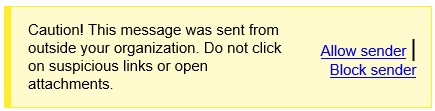
Sophos Email Security software has a machine learning system that automatically learns from your actions and adapts to your email habits. This means that over time, the software will become better at detecting and filtering out spam emails. In addition, you can click on “Block sender” so that you never receive an email from the sender again.
Use Disposable Email Addresses
One way to reduce the amount of spam you receive is to use disposable email addresses. These are temporary email addresses that you can use when signing up for online services or filling out web forms. Once you’re done with the service or form, you can delete the disposable email address and stop receiving emails from that source.
Never Respond to Spam Emails
One of the worst things you can do when you receive a spam email is to respond to it. This only confirms to the spammer that your email address is valid and will likely result in even more spam emails in the future.
Sophos Email Security software includes a feature called “anti-phishing protection,” which is designed to detect and block phishing emails. This feature works by analyzing the content of the email and comparing it to a database of known phishing emails.
Keep Your Email Address Private
Finally, one of the best ways to prevent spam emails is to keep your email address private. This means being cautious about sharing your email address online, and not using it for public postings or online forums. And never list email addresses on your website. Use a contact form instead.
In conclusion, there are many effective strategies for blocking spam emails, including using a spam filter, training your filter, using disposable email addresses, never responding, and keeping your email address private. Sophos Email Security software offers many benefits in this area, including a powerful spam filter, AI and machine learning, and anti-phishing protection. By following these strategies and using the right tools, you can protect yourself and your organization from the constant barrage of spam emails.
Need help corralling your inbox and strengthening your security? Our experts can help protect your business from spam and malicious cyberattacks. Contact us today at 416-900-6852 or click here.
VBS IT Support Toronto
At VBS we offer IT Support from Toronto, if your interested then you can contact us here.
RELATED ARTICLES



